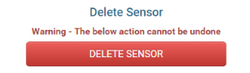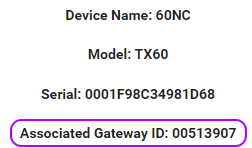Delete Sensor Registration
In the app, locate the desired sensor under Your Devices
Select the Settings button.
Scroll down to choose Delete Sensor (last item). Press firmly to see the red delete button.
Notice the Associated Gateway ID (scroll up); all sensors on a gateway must be deleted before delete gateway can be done. Gateways are summarized on the Account page. Any deleted component must be factory reset to re-register.