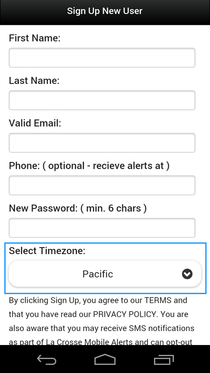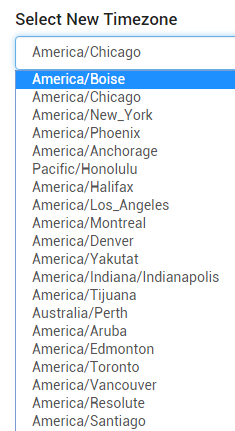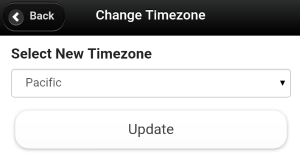Time Zone & DST
Select a Time Zone during sign-up. Data stores in UTC (Universal Time) and stays correct. The Timezone in your account adjusts to the app or website. DST (Daylight Savings Time) updates accordingly.
|
The Time Zone is changed in the Account menu. Use the Timezone Drop-down (see illustration). One may request an additional location; we will review and determine if feasible to add.
Select the new value and Update.
|