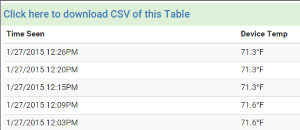Text CSV* Data
Mobile devices vary in the ability to import CSV data. The browser login provides a link for data download; it is the only menu item not accessible in the app.
|
*comma separated values; import to your 3rd party spreadsheet or database - consult your product's documentation for details. We cannot support 3rd party software, nor can we guarantee CSV will work on all mobile devices.