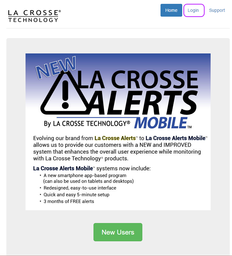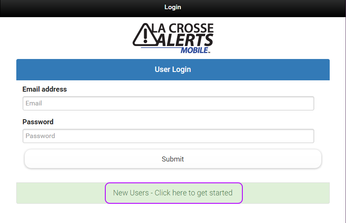Browser Login (Computer or full screen mobile)
Windows supported versions (min): 7/SP1, 8.1/Update 1, or 10 (Pro/Home)* with Chrome 36+, Firefox 39+, or Internet Explorer 10/11; *Edge not yet supported.
Mac supported versions (min): OSX 10.8, 10.9 or 10.10 with Safari 6.1.1+, Chrome 36+, or Firefox 39+
Note: systems are best kept secure with automatic updates. Mac cannot set a gateway static ip.
Mac supported versions (min): OSX 10.8, 10.9 or 10.10 with Safari 6.1.1+, Chrome 36+, or Firefox 39+
Note: systems are best kept secure with automatic updates. Mac cannot set a gateway static ip.
|
-----------------------------------
Go to lacrossealertsmobile.com and select Login (bookmark the page).
Note: CSV Download is the only feature Browser Login has that mobile apps do not. We do not support the 3rd party tools you use with the CSV.
|
|
New users - start at the green button (see Login illustration).
Existing users, see the User Account instructions. Follow all directions on screen. Note: Menu items subject to change; actual screen supersedes. |