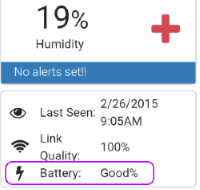
In your user account, below the colorful data summaries, the battery status should read Good%. If it reads Low, replace batteries in the sensor. Additional indicators:
● Your sensor LCD becomes faint.
● Data reads are erratic.
Frequent battery replacement may indicate a placement problem or RF interference between the gateway and the sensor. Low sensor intervals also consume batteries. Optimal life in good placement at higher data intervals can be up to two years.
La Crosse Alerts calculates battery status from the total amount of voltage available. If one battery drains, the indicator won’t detect it. Always test both batteries.
● Your sensor LCD becomes faint.
● Data reads are erratic.
Frequent battery replacement may indicate a placement problem or RF interference between the gateway and the sensor. Low sensor intervals also consume batteries. Optimal life in good placement at higher data intervals can be up to two years.
La Crosse Alerts calculates battery status from the total amount of voltage available. If one battery drains, the indicator won’t detect it. Always test both batteries.
